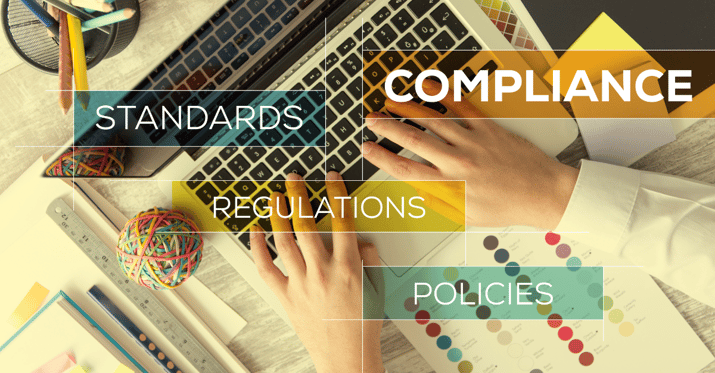Apple AirPlay Hacking: What it is, Why it Matters, and What You Should Do

STEAL OUR CMMC LEVEL 2 STRATEGY
The exact roadmap we used to pass our CMMC Level 2 assessment. Download the strategy and use it as your own.
Explore NowExecutive Summary
A new set of critical vulnerabilities — collectively known as “Airborne” — has exposed millions of Apple and third-party devices to Wi-Fi-based attacks. These flaws affect iPhones, iPads, Macs, Apple TVs, and even CarPlay-enabled vehicles. These flaws allow attackers on the same Wi-Fi network to exploit AirPlay with zero user interaction, enabling device hijacking, eavesdropping, or malware installation.
Immediate Actions to Protect Your Environment
- Update Apple devices.
Go to Settings > General > Software Update to install the latest patches.
- Turn off AirPlay when not in use.
Navigate to Settings > General > AirPlay & Handoff > Automatically AirPlay to TVs > Set to Never.
- Use AirPlay only on secure networks.
Avoid public Wi-Fi and stick to trusted, password-protected networks. - Review shared AirPlay devices.
Update or disable any Apple TVs and similar devices in conference rooms or public spaces.
Why it Matters to Your Business
Even if your organization doesn’t officially use Apple products, personal devices often connect to company email, Wi-Fi, or VPNs — especially in hybrid or remote setups. That means this vulnerability could impact your overall cybersecurity posture.
ISI Defense recommends immediate device updates, disabling AirPlay if unused, and avoiding public Wi-Fi for AirPlay functions. We are actively monitoring the situation and providing guidance to help clients stay protected.
Additional “Airborne” Resources
This threat has been covered by top tech and security media. Check out the information in the links below to read more:

STEAL OUR CMMC LEVEL 2 STRATEGY
Want a proven path to CMMC Level 2? Download our strategy doc‚ it's the same one we use with top defense contractors.
Informed by our own Level 2 Certification
Actionable Playbook You Can Follow
7 Key Takeaways from our C3PAO Audit
Avoid common pitfalls that delay certification